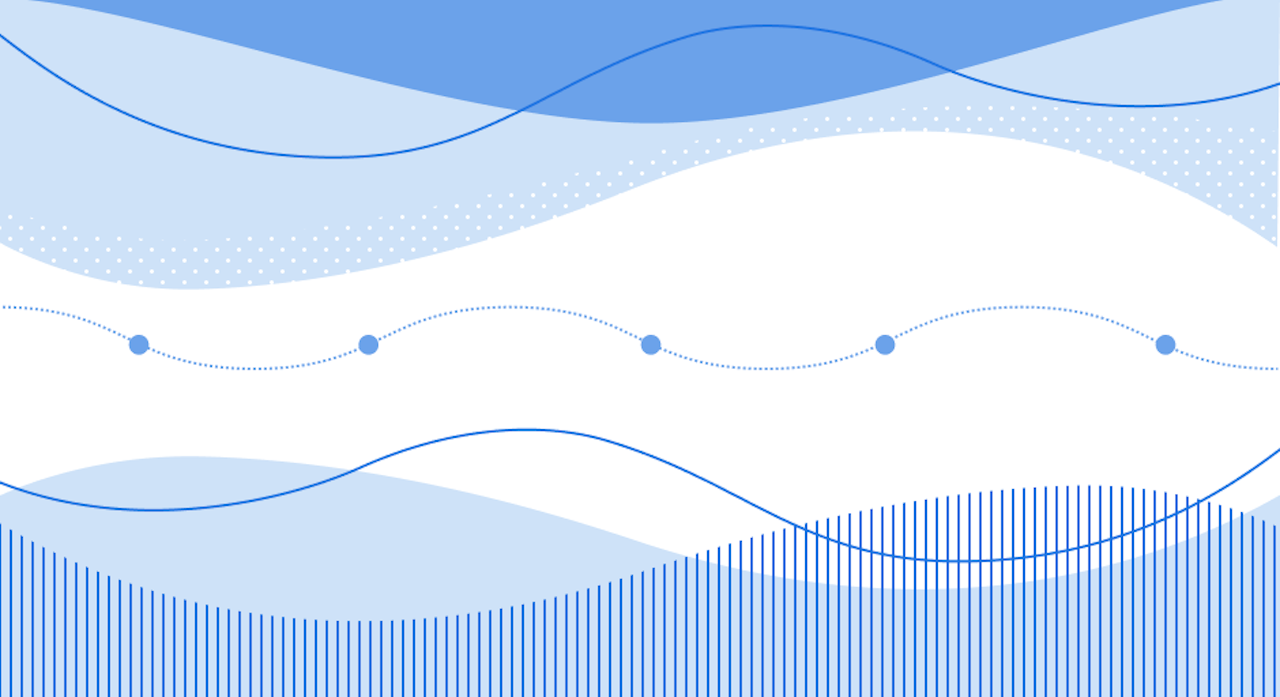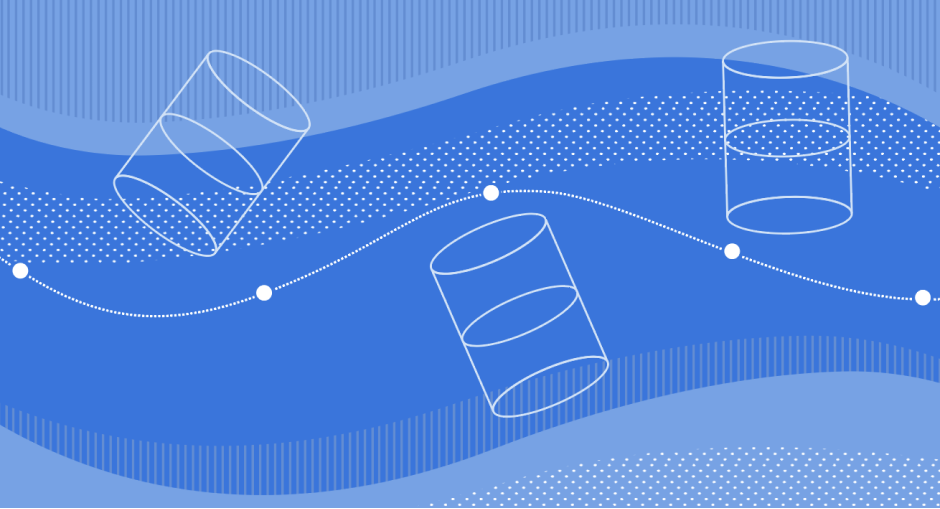SQLite Cloud combines the performance, efficiency and reliability of SQLite with a distributed architecture and real-time event synchronization. Check out what we’re building with a free account.
Introduction
At SQLite Cloud, we’re big advocates of using SQLite extensions. While we love SQLite for packing so many features into a tiny footprint, it’s often necessary to extend and customize your database to add advanced functionality.
Luckily, SQLite Cloud is 100% compatible with the SQLite ecosystem (it’s just SQLite in the cloud, after all). Whether you're managing a local device database or leveraging SQLite Cloud for scalable, managed cloud deployments, utilizing SQLite extensions can significantly enhance your database’s capabilities.
Background
FTS5 is SQLite's latest full-text search extension, succeeding FTS3 and FTS4. It enables efficient search queries on a corpus of documents, making it ideal for applications requiring text search capabilities, such as email clients or document management systems.
How FTS5 Works
Tokenization
Initially, the text data to be indexed is processed by a tokenizer. FTS5 uses a customizable tokenizer to break down the text into individual words or tokens. This process involves removing common stopwords (e.g., 'and', 'the', etc.) and reducing words to their base or stem forms to improve search consistency. Users can choose from several built-in tokenizers or develop their own to better fit the application's language or complexity.
Indexing
After tokenization, FTS5 creates an inverted index that is stored in a virtual table. Each entry in this virtual table corresponds to a token and contains references to all the documents (or database entries) that contain this token. This method is highly efficient for search operations as it allows the system to quickly gather all entries containing a specific word by looking up a single index entry.
Virtual Table Mechanism
The virtual table interface in SQLite is used by FTS5 to integrate full-text search into the database seamlessly. This interface mimics the behavior of a regular table but is backed not by database storage but by the in-memory structures of the FTS engine.
Queries against the FTS5 virtual table are optimized for text search. They can include boolean queries (AND, OR, NOT) and phrase queries, which allow for precise searching within the text data.
Storage and Performance
The index data in FTS5 can be compressed to save space. FTS5 includes several features to optimize performance, including matchinfo() for relevance scoring, and the ability to integrate ranking algorithms directly into search queries to sort results by relevance.
Querying
FTS5 supports complex query syntax that allows for nesting and combination of text search criteria, providing powerful search capabilities directly in SQL. It also supports prefix searches, phrase searches, and proximity searches, which enables it to handle a wide range of search requirements from simple single word searches to complex queries involving multiple words and proximity conditions.
Updates and Scalability
The virtual tables in FTS5 are dynamically updatable, which means as new documents are added or existing documents are modified, the full-text index automatically updates to reflect these changes. This is crucial for maintaining the effectiveness of the search system in dynamic, changing datasets.
Use Cases and Benefits of FTS5
FTS5 shines in applications requiring sophisticated text search functionalities, such as keyword highlighting, phrase search, and relevance ranking.
While designed for use within SQLite's lightweight framework, FTS5 can handle a surprisingly large amount of textual data. Coupled with SQLite Cloud, it makes for a robust document search solution.
Installation
FTS5 comes pre-installed with SQLite Cloud.
Conclusion
By taking advantage of FTS5 and other extensions, users of SQLite Cloud can achieve sophisticated text handling and querying capabilities, which are essential for modern applications that manage large volumes of data and require efficient search functionalities. Whether it's through enhancing document management systems with better search algorithms or improving data accessibility and relevance in large databases, the potential applications of FTS5 are far-reaching.
To learn more about how extensions work in SQLite, read our article on the design decisions that make it modular. You can also read about how we power our documentation search with SQLite.
We hope you’ve enjoyed this look at FTS5. If you’re interested in building a high-performance, cross-platform, offline-first application, give SQLite Cloud a try for free.
Until next time!