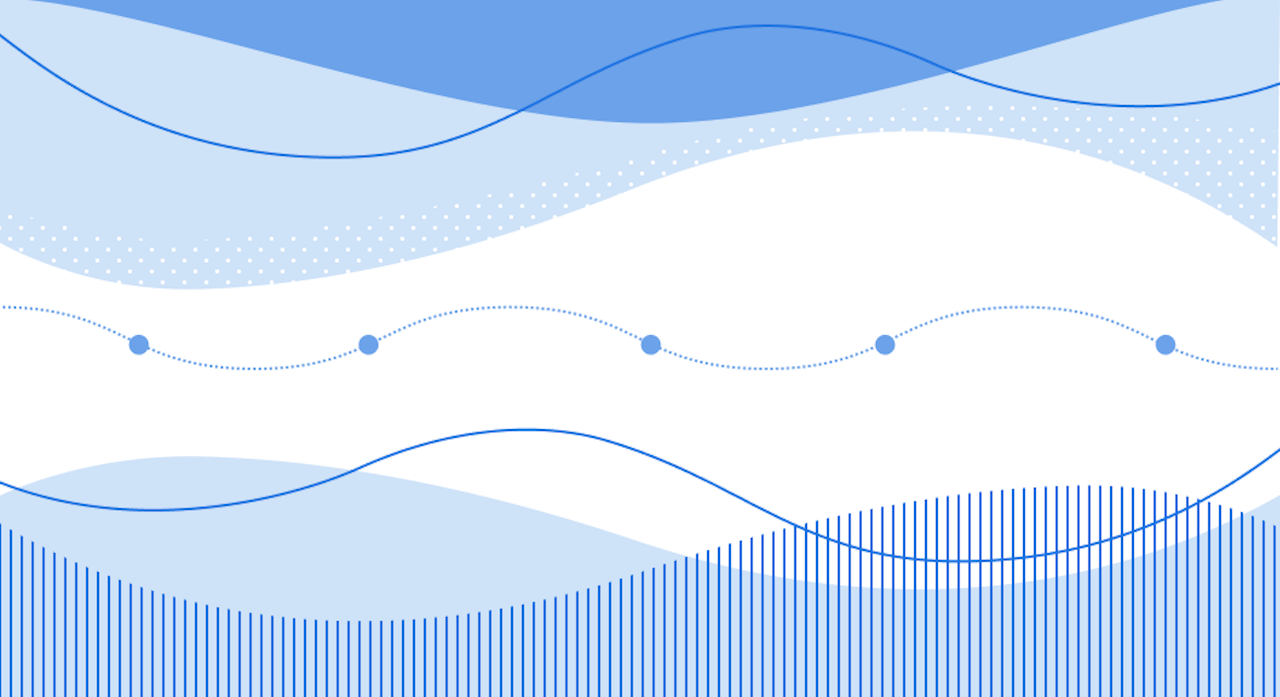SQLite Cloud combines the performance, efficiency and reliability of SQLite with a distributed architecture and real-time event synchronization. Check out what we’re building with a free account here.
SQLite extensions are a short-cut to building powerful apps and features on top of SQLite. Today, we will examine the design decisions that make SQLite so modular and extensible.
SQLite’s Modular Design
There are two main aspects of SQLite’s design that make it highly modular - the Virtual File System (VFS) and loadable extensions.
The Virtual File System
The VFS acts as an interface between SQLite and the operating system's file system, enabling SQLite to perform all file operations seamlessly across various platforms. It provides both modularity and an extensive number of customization options for fine-tuning and advanced use cases.
The VFS in SQLite abstracts file system operations such as reading and writing files, locking mechanisms, and handling flush operations of file buffers to disk. Each VFS module provides a uniform interface to the SQLite core, regardless of the underlying operating system. This abstraction allows SQLite to run on almost any platform without changes to the core code.
Users can create their own custom VFS modules to intercept and modify low-level file operations. This is particularly useful for implementing features like transparent data encryption or detailed auditing logs. Custom VFS modules can override default behaviors for how database files are opened, read from, and written to, providing a powerful tool for tailoring database interactions to specific security or performance requirements.
In some high-security applications, developers might implement a VFS that encrypts data before it is written to disk and decrypts it when read, without changing the database engine itself. Alternatively, in a testing environment, a mock VFS could be used to simulate various failure modes such as disk full errors or permission issues to ensure the robustness of the database application.
In this diagram, the VFS maps to “OS Interface”
Loadable Extensions
SQLite (and SQLite Cloud) supports loadable extensions. Extensions can be written in C or C++ and compiled into shared libraries or DLLs. These can then be loaded into SQLite at runtime, providing new features or custom modifications dynamically. This can be used to add everything from new SQL functions, new VFSes, or even entirely new SQL syntax elements to SQLite.
Extensions can be used to add new SQL functions, which are then usable in SQL queries just like native functions provided by SQLite. This can include mathematical functions, string operations, or JSON-based functions for handling complex data structures within SQLite.
One of the most ambitious uses of loadable extensions is to introduce entirely new SQL syntax or conceptual structures into SQLite. For instance, an extension could add support for regular expression syntax directly in SQL queries, or implement new data types that are specific to certain applications like geospatial coordinates.
While loadable extensions are powerful, they also introduce potential security risks. Ensure that only trusted extensions are loaded, as malicious code within an extension could compromise data integrity or security. SQLite provides mechanisms to control and restrict the loading of extensions, which can be configured to mitigate any risks.
Conclusion
SQLite's design is a masterclass in modularity and extensibility. Through its Virtual File System (VFS) and loadable extensions, SQLite offers a level of adaptability that can meet the demands of almost any application scenario.
The SQLite extension ecosystem is full of useful packages to transform the characteristics of your database to best suit your needs. SQLite Cloud supports any SQLite-compatible extension. Extensions like FTS5 for full-text search offer a compelling alternative to spinning up a Lucene or ElasticSearch instance, for example.
SQLite Cloud comes pre-loaded with the following extensions:
fts5 for full-text search
rtree for optimized range queries
json1 for integrated JSON support
math for scalar math functions
geopoly for GeoJSON support
To get started with SQLite Cloud, sign up for a free account and start building in minutes.
Until next time!