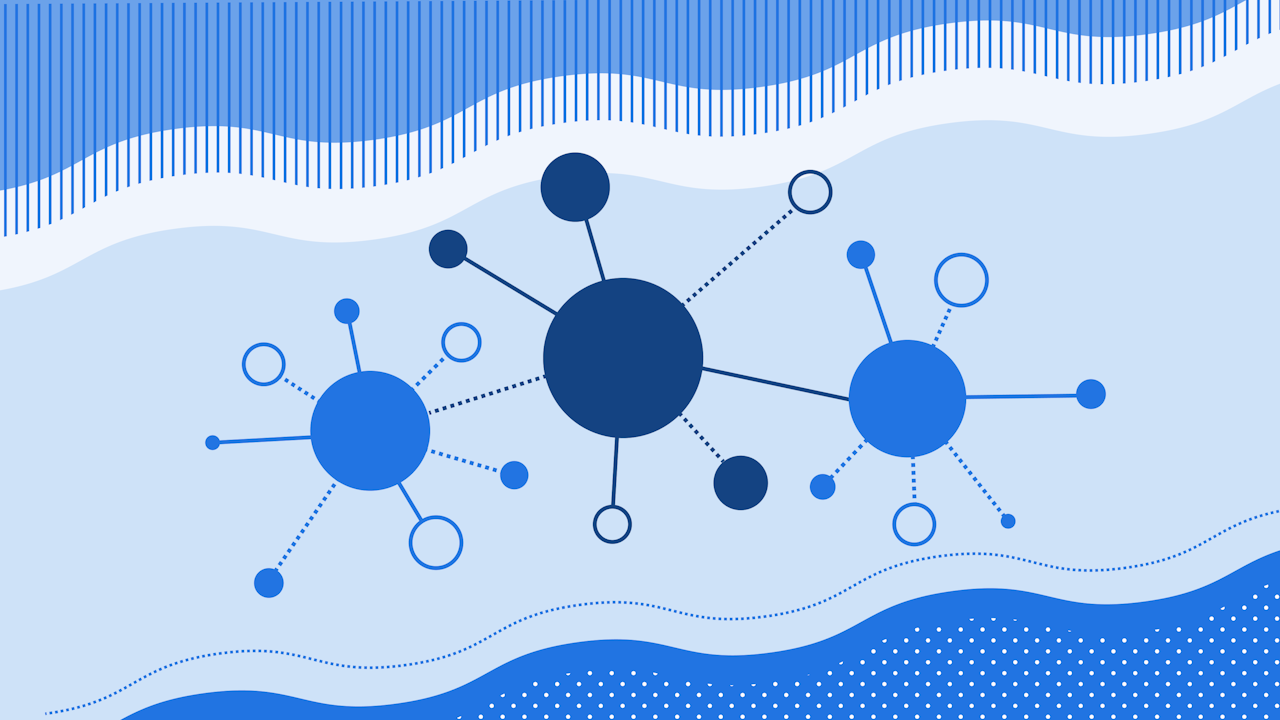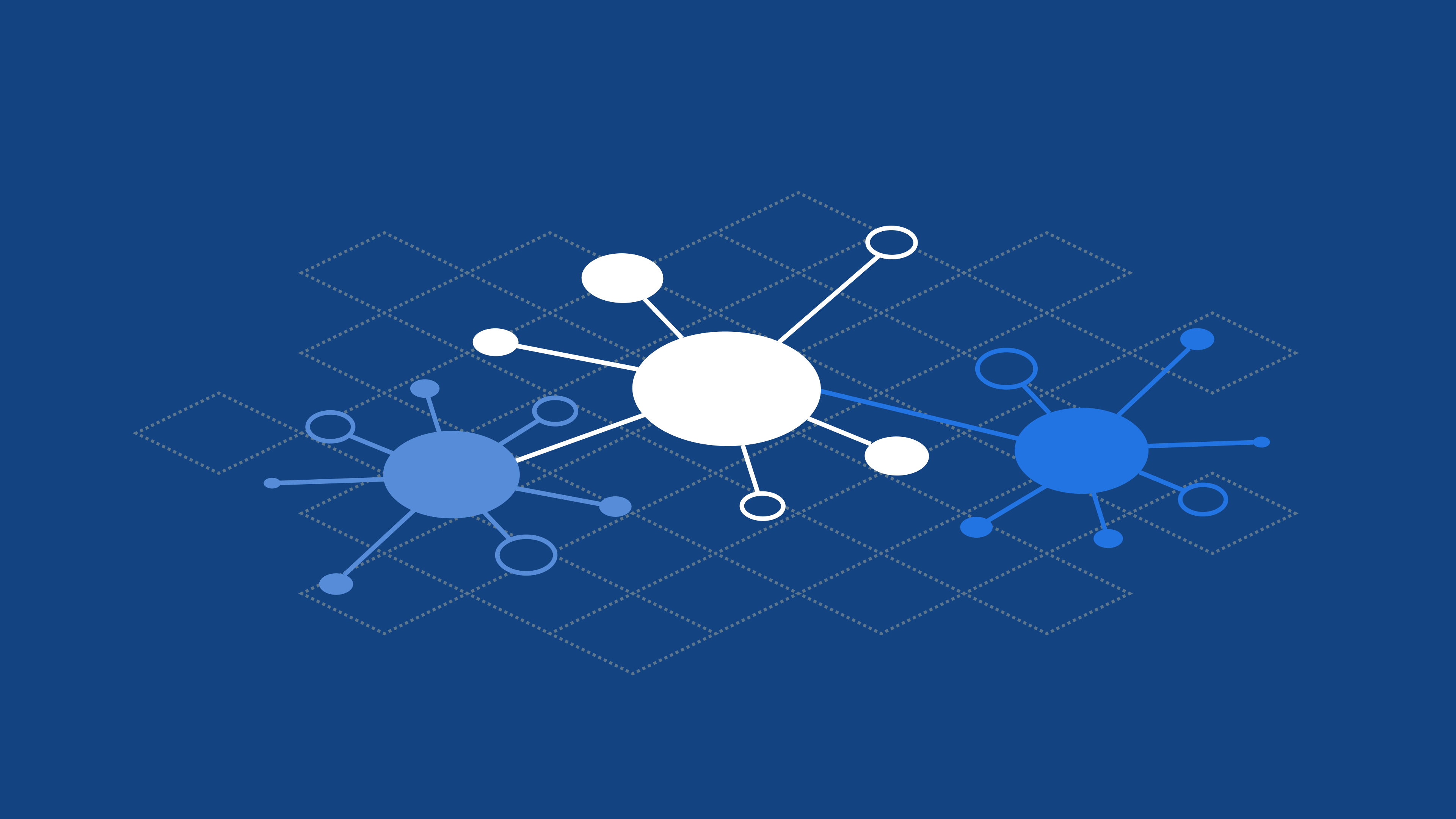This blog post introduces a powerful combination of technologies for mobile data management: GraphQL, Apollo, and SQLite Cloud.
Context
GraphQL, the query language that allows clients to request exactly the data they need, provides a more efficient and flexible alternative to traditional REST APIs.
Apollo, on the other hand, is a comprehensive state management library that makes it easy to build client applications that leverage GraphQL.
SQLite Cloud is a cloud database solution that offers the simplicity and efficiency of SQLite with the scalability and accessibility of cloud databases. It's an excellent choice for mobile applications that require a lightweight yet powerful database solution.
Building a Client Wrapper for SQLite Cloud
If you already use GraphQL for your mobile app, writing a simple wrapper around a SQLite Cloud connection instance is a fast way to start using SQLite Cloud.
Here's a breakdown of the provided code:
const connStr = Bun.env.CONN_STR || ':memory:';
const db = new Database(connStr);
const typeDefs = `#graphql
type Album {
AlbumId: Int
Title: String
ArtistId: Int
}
type Artist {
ArtistId: Int
Name: String
}
type Track {
TrackId: Int
Name: String
AlbumId: Int
MediaTypeId: Int
GenreId: Int
Composer: String
Milliseconds: Int
Bytes: Int
UnitPrice: Float
}
type Genre {
GenreId: Int
Name: String
}
type MediaType {
MediaTypeId: Int
Name: String
}
type Join {
AlbumId: Int
Title: String
ArtistName: String
}
type Query {
albums: [Album]
artists: [Artist]
tracks: [Track]
genres: [Genre]
mediaTypes: [MediaType]
joins: [Join]
artist(name: String): Artist
albumsByArtist(artistId: Int): [Album]
}
type Mutation {
createArtist(name: String): Artist
createAlbum(title: String, artistId: Int): Album
}
`;
const resolvers = {
Query: {
albums: async () => {
return await db.sql`SELECT * FROM albums`;
},
artists: async () => {
return await db.sql`SELECT * FROM artists`;
},
tracks: async () => {
return await db.sql`SELECT * FROM tracks`;
},
genres: async () => {
return await db.sql`SELECT * FROM genres`;
},
mediaTypes: async () => {
return await db.sql`SELECT * FROM media_types`;
},
artist: async (_: any, { name }: { name: string }) => {
const res = await db.sql`SELECT * FROM artists WHERE Name LIKE ${name};`;
if (res.length === 0) return null;
return res[0];
},
albumsByArtist: async (_: any, { artistId }: { artistId: number }) => {
return await db.sql`SELECT albums.AlbumId, albums.Title FROM albums INNER JOIN artists ON albums.ArtistId = artists.ArtistId WHERE artists.ArtistId = ${artistId}`;
},
},
Mutation: {
createArtist: async (_: any, args: { name: string }) => {
const res =
await db.sql`INSERT INTO artists (Name) VALUES (${args.name})`;
if (res.changes === 0) return null;
return { ArtistId: res.lastID, Name: args.name };
},
createAlbum: async (_: any, args: { title: string; artistId: number }) => {
const res =
await db.sql`INSERT INTO albums (Title, ArtistId) VALUES (${args.title}, ${args.artistId})`;
if (res.changes === 0) return null;
return {
AlbumId: res.lastID,
Title: args.title,
ArtistId: args.artistId,
};
},
},
};
const server = new ApolloServer({
typeDefs,
resolvers,
});
const { url } = await startStandaloneServer(server, {
listen: { port: 4000 },
});
console.log(`🚀 Server ready at: ${url}`);
This code sets up an Apollo Server with GraphQL schema definitions and resolvers. It connects to a SQLite Cloud database and defines queries and mutations for interacting with album, artist, track, genre, and media type data.
The schema defines types for various entities (Album, Artist, Track, etc.) and queries/mutations to interact with them.
Resolvers use SQLite Cloud's SQL interface to execute database operations.
Queries include fetching all records of a type, finding an artist by name, and getting albums by artist ID.
Mutations are provided for creating new artists and albums.
Next Steps
Now that you've seen how to integrate GraphQL and Apollo with SQLite Cloud, here are some next steps to consider:
Expand the Schema: Add more types and queries relevant to your specific mobile app needs.
Implement Authentication: Add user authentication to secure your GraphQL API.
Optimize Queries: Use DataLoader or similar tools to batch and cache database queries for improved performance.
Add Subscriptions: Implement GraphQL subscriptions for real-time data updates in your mobile app.
Client-side Integration: Set up Apollo Client in your mobile app to interact with this GraphQL API.
Ready to supercharge your mobile app development? Get started with SQLite Cloud today by registering for a free account today!