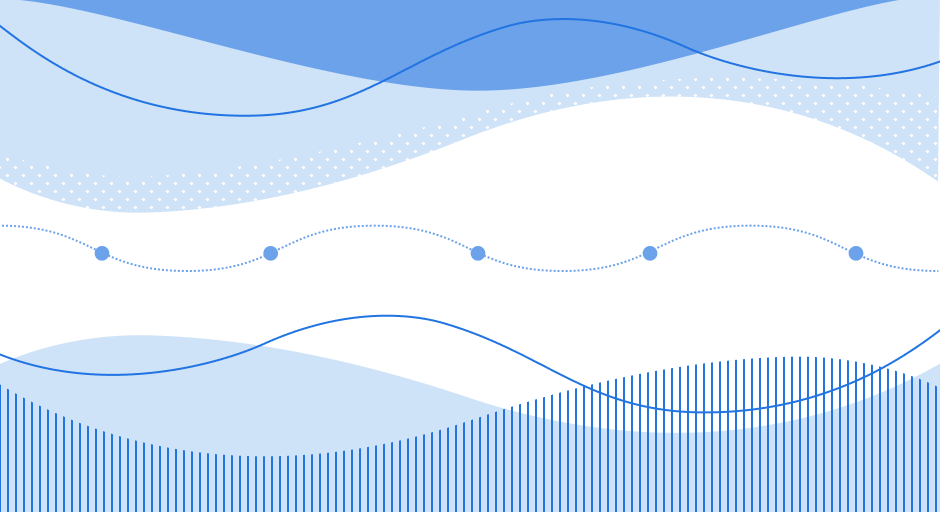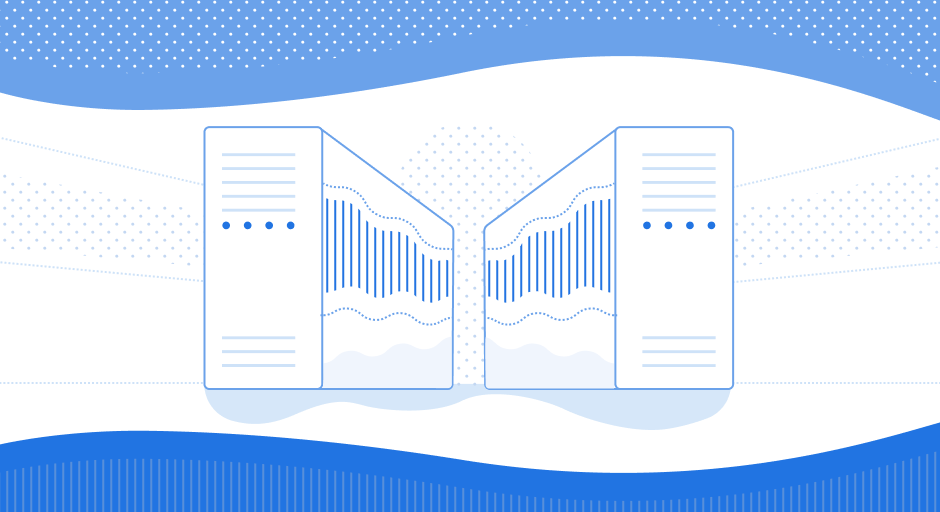At SQLite Cloud, we are dedicated to making database management as seamless and intuitive as possible. Today, we are thrilled to unveil a groundbreaking addition to our platform - the Interactive SQLite Documentation! Now, alongside our comprehensive documentation, users can directly interact with SQLite queries in real-time, empowering them to experiment, learn, and refine their SQL skills effortlessly.
What is the Interactive SQLite Console?
Imagine having a sandbox environment where you can test SQLite statements on-the-fly, without the need to set up your own database or worry about configurations. That's precisely what our Interactive SQLite Console offers! It's a powerful tool embedded within our official documentation (initially based on the SQLite documentation), allowing users to write and execute SQLite queries directly within their browser.
How Does it Work?
Under the hood, we leverage WebAssembly (WASM) technology to execute SQLite statements directly in the browser, providing a seamless and responsive experience. Additionally, we have preloaded a sample database, ensuring users have a rich dataset to work with from the moment they access the console.
Key Features:
Real-Time Query Execution: Write your SQL queries and see the results instantly. Whether you're retrieving data, performing joins, or modifying tables, the Interactive SQLite Console provides immediate feedback.
Prefilled Sample Database: No need to spend time setting up a database. Our console comes equipped with a prefilled sample database, complete with tables and data, enabling you to dive right into experimenting with SQL queries.
Intuitive User Interface: The console is seamlessly integrated into our documentation, featuring a clean and user-friendly interface. With syntax highlighting and error detection, writing SQL queries becomes a breeze.
Reset Database Functionality: Made a mistake? No problem! With the "Reset database" button, you can easily restore the sample database to its initial state, allowing you to start fresh at any time.
How to Access the Interactive SQLite Console:
Simply navigate to any section of our official documentation where SQLite queries are discussed. You'll notice a dedicated Console panel embedded within the page. From there, you can begin typing your SQL queries and see the results right away. Experiment, learn, and refine your skills with ease!
Why Use the Interactive SQLite Console?
Whether you're a seasoned database administrator or a newcomer to SQL, our console provides a valuable environment for learning and experimentation. Test complex queries, debug issues, or prototype database designs—all within a safe and controlled environment.
Get Started Today!
Ready to elevate your SQL experience? Head over to our official documentation and explore the new Interactive SQLite Console. Whether you're brushing up on SQL fundamentals or tackling advanced database challenges, we're here to support you every step of the way.
At SQLite Cloud, we're committed to empowering developers and database enthusiasts with innovative tools and resources. With the Interactive SQLite Console, the power to master SQL is at your fingertips. Happy querying!